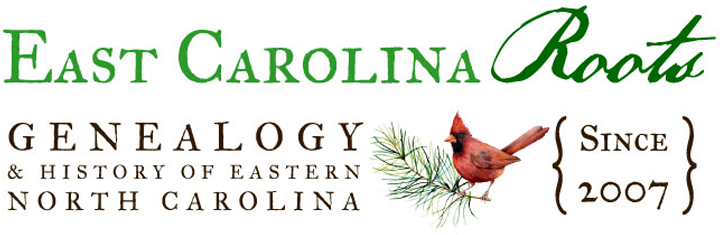Notifications
Clear all
General Discussion
1
Posts
1
Users
0
Reactions
155
Views
Topic starter
02/01/2019 1:27 pm
When you first join the site, your Profile page will be pretty bare. No pictures, no information. You can leave it like that if you want to, but it might be helpful (and a whole lot more fun) if you go ahead and at least upload some kind of profile picture and fill out some of the available areas.
To easily access your profile, just click on the Profile link in the Forum menu.
Then, it will pull up a page like the image below. Just click on that little gear, and then "Edit Profile." From there, you'll see all kinds of fields that you can fill out to make your Profile more informative for other members of the East Carolina Roots family.
You can see what a finished profile looks like by clicking on my username.