Have you ever wondered where your ancestors lived? Delving into historical land deeds can unlock a wealth of information about their property and lives. This guide — which has been put together to add written instructions to the techniques Edwin Averette has used in mapping out northern Craven County as described in the video above — will show you how to use Plat Plotter, a free online tool, to visualize those land descriptions and explore them in Google Earth for a richer understanding.
What You’ll Need:
- A computer with internet access
- A digital copy of a land deed containing a legal description (metes-and-bounds)
- A Google account (free to create)
Steps:
- Head to Plat Plotter: Visit http://platplotter.appspot.com
- Extract the Key Information: Locate the section of your land deed that describes the property boundaries using metes and bounds. This typically consists of directions (e.g., North, South, East, West) and distances (e.g., poles, feet, chains).
- Focus on the Essentials: Copy and paste only the metes and bounds description into the Plat Plotter textbox. You can safely remove extraneous information like the sale price, previous ownership details, and legal clauses as they aren’t crucial for the mapping process. However, you might want to keep a copy of the entire deed for your genealogical records.
- Simplify Description: Rephrase the metes and bounds descriptions into the bare essentials. Instead of including, “running No 80 Wt 80 poles,” change it to “N 80 W 80.”
So for example, this deed includes the following:
“a certain tract of Land containing one hundred Acres more or less situate in Craven County on the West Side of Swifts Creek at the upper end of Piny neck [Piney Neck] Beginning at a pine in John ANDERSON’s line running No 80 Wt 80 poles to a pine then No 10 east 200 poles to a pine then No 80 east 80 poles to a Sweet Gum at the Creek Swamp to John ANDERSON’s corner tree then with his line South 10 Wt 200 poles to the first station”
In Plat Plotter, you would just enter the following:
N 80 W 80
N10 E 200
N 80 E 80
S 10 W 200 - Survey Start and Declination.
- Survey Start: If you have a general idea of the location based on landmarks or family knowledge, you can enter the coordinates (latitude and longitude) of a landmark that seems like a logical starting point based on the deed description.
- Declination (Optional): Historical research might reveal the approximate magnetic declination for the area and time period of your deed. You can find online magnetic declination calculators to get a rough estimate. However, even without this information, Plat Plotter can still generate a valuable map based on the metes and bounds description.
- Plat Name (Optional): Provide a name for this survey if you want to keep it in your account. If you’re using a guest account, this isn’t necessary. It is helpful to put in the deed information as you would in the name of a file you might have saved on your computer, for instance, Anderson to Allen – Craven 1787, or something like that
- Plot the Deed: Click the “Enter Survey” button. Plat Plotter will attempt to translate the description into a visual map on a Google Maps background.
- Refine the Plot (Optional): Depending on the complexity of the deed description, you might need to adjust some points or lines on the map. Plat Plotter offers tools for dragging and editing the boundaries.
- Download the KML File: Once you’re satisfied with the map, click the “Download KML” button. This creates a KML file containing the property boundaries.
- Open Google Earth: Download and install Google Earth for free if you haven’t already. (Click here to open download page in new tab.) Open the program and sign in with your Google account.
- Import the KML File: In Google Earth, go to “File” -> “Open” and select the downloaded KML file. Your land’s boundaries will appear as an overlay on the 3D globe.
- Explore the Property: Zoom in and out, rotate the globe, and utilize Google Earth’s features to examine the terrain, nearby landmarks, and historical imagery (available in some locations).
Additional Considerations:
- Body of water: As mentioned earlier, if there is a body of water marking one edge of the property, the Plat Plotter might not get it quite right. You might need to consult additional historical records or maps for those details.
- Accuracy: While Plat Plotter is a valuable tool, the accuracy of the generated map depends on the clarity and completeness of the original deed description. Discrepancies might exist.
Questions about any of this?
To get in touch with Edwin, you can contact him via the East Carolina Roots forum. Go to the Forum, then the Member Directory and there will be an envelope icon that will allow you to send him (or any member) a private message. Please note that only site members who have posted at least once to the forum can send private messages. This is in an effort to avoid spam bots.

Links to Deed and Grant Resources
- NC Land Grant Images and Data
- Craven County Register of Deeds
- Pitt County Register of Deeds
- Beaufort County Deeds at FamilySearch – Visit this link and then go to United States, North Carolina, Beaufort – Land and property
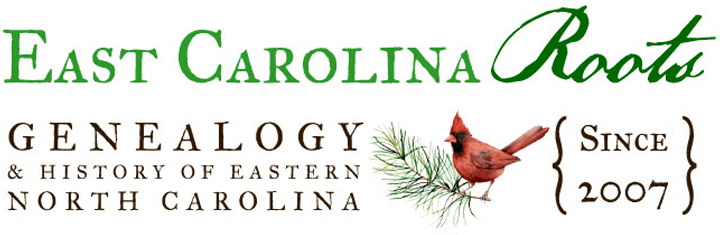






I’m so excited tontry this!
Great contribution. Thank you Edwin for sharing the tool and the steps!!👏👏
Great information, this will give me a new method in mapping, Iam working in the Beaufort and Pitt County areas on my relatives.